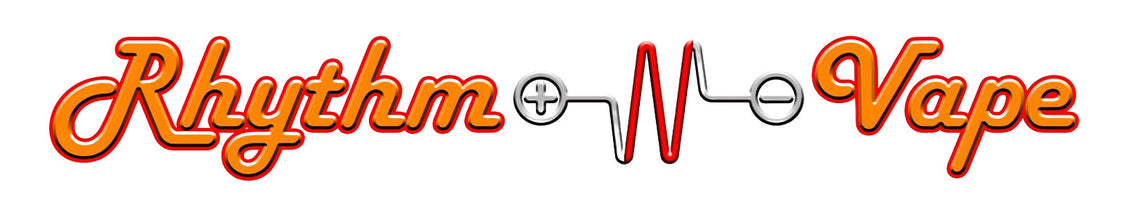Are you a beginner or experienced vaper wanting to explore adjustable device settings? Your journey to the perfect vape starts here! From understanding the nitty-gritty of what it means to adjust these settings, to learning how to tweak them to your liking, we deliver this information to you. And it doesn't stop there! We'll also be exploring the different categories of devices based on their output power and help you navigate your way to choosing the perfect set-up.
Whether your vaping preference leans towards discrete, flavourful puffs or billowing clouds of vapour, power settings can be your magic wand.
What Is Adjustable Wattage and Adjustable Voltage?
In the vaping community and the world of e-cigarettes, there are terms like adjustable wattage and adjustable voltage that are often being misunderstood. But both of them refer to a feature that allows the user to control the power output of their device, allowing them to tailor the vaping experience based on their individual preferences.
Variable Wattage (VW) allows users to set the wattage, irrespective of the resistance of the coil. When using a device with VW, the device automatically adjusts the voltage to match your chosen wattage setting. It makes things easier for the user, maintaining a consistent vape experience even as the resistance of the coil may change.
Variable Voltage (VV) allows users to manually set the voltage output from the device. Different voltages interact differently with different coil resistances, meaning the strength of your vape can vary considerably. It's slightly more hands-on, and you'll need to adjust the settings when changing tanks or coils to ensure a consistent experience.
Adjusting the Wattage and Voltage on Your Device
Depending on how you adjust the wattage and voltage of your device, you can control various key aspects:
Cloud Production: Adjusting the wattage and voltage of your device can affect the cloud production. If you're a cloud chaser, you'll appreciate having the ability to increase the power to produce larger, denser clouds of vapour.
Flavour Intensity: Not only does this feature affect the size of the vapour cloud but it also influences the flavour strength. Higher settings tend to bring out stronger, more intense flavours, while lower settings deliver a milder, more delicate taste note of your vape juice.
Style of Vaping: The particular device, its settings, and how you use it can influence whether you're vaping DTL (Direct-To-Lung) or MTL (Mouth-To-Lung). Higher power settings typically complement DTL vaping, as they produce more vapour, which is then directly inhaled into the lungs. Lower settings can be more suitable for MTL vaping because they are similar to smoking a traditional cigarette, where you first draw the vapour into your mouth, then inhale it into the lungs.
Battery Life: If you're on a long trip without any chance of recharging, you can prolong your device's battery life by decreasing the wattage or voltage.
Types of devices
As you probably already know, vaping devices come in a wide range of designs and capabilities. But when it comes to their wattage or voltage output, we can categorise them into these groups:
Low-Wattage Devices: Devices with less than 20W output are generally more suitable for beginners and casual vapers. They usually come with fixed wattage, are easy to use, and mainly designed for mouth to lung (MTL) vaping.
Mid-Wattage Devices: Ranging from 20W to 50W, these devices are ideal for those who desire a bit more cloud production and flavour intensity. They still maintain simplicity of use but may offer adjustable features. Sub-ohm tanks generally fall into this category.
High-Wattage Devices: The wattage output of these devices exceeds 50W and can range up to 200W or more. They offer full adjustability which makes them more suitable for experienced vapers seeking powerful performance, intense flavour and cloud production.
How to Adjust the Wattage/Voltage on Your Device?
The ability to set the wattage and voltage on your e-cigarette lets you customise your experience to the very last puff. To adjust these settings isn't as complex as it may seem. Let's break it down:
- Find the adjustment buttons on your device. Typically, these are small + and - buttons you'll find near the screen display on most mods.
- Tap the + button to increase the rates or the - button to decrease them. Your current setting is displayed on the device's screen.
- After adjusting, take a puff to see if you're happy with the vapour volume and flavour intensity. If you are not quite there yet, just adjust again using the + or - buttons until you find the perfect setting.
Remember, you're in the captain’s seat here, so feel free to experiment! Higher settings can create larger clouds and bolder flavours. On the other hand, lower settings may offer more delicate flavours and conserve battery life.
Choosing the Right Device with Variable Wattage/Voltage
So the question now is…How to choose the right device? There are many options on the market, so you have a plethora of options. Therefore, it is mainly your personal preference that matters. But if you are not sure where to start, here are some guidelines that can help you:
For Beginners
As a beginner, you should look for a device that's user-friendly and doesn’t require much knowledge about the technical aspects of vaping. Devices like vape pens and pod systems, which often have an adjustable wattage in the range of 10W to 30W, would be adequate. Such devices generate less vapour but offer a smoking-like experience, which can also be helpful to those transitioning from traditional cigarettes. Look for simple controls, reliable safety features and devices with good customer reviews.
You can take a look at these:
For Experienced Vapers
Once you've fully grasped the basics and understand more about your vaping preferences, you may seek a device that offers more flexibility and control. Consider devices like Box Mods or Sub Ohm devices, which generally have adjustable wattages ranging from 50W up to 200W or more. These produce bigger, denser clouds and deliver a more intense flavour. Ensure the device offers variable wattage/voltage, battery safety, a sturdy build and durability.
Check out these devices:
Ask the Expert! Sam – Your Trusted Vape Connoisseur

Introducing our resident professional vape expert, Sam – a seasoned connoisseur and owner of Rhythm N Vape with a wealth of knowledge and a passion for all things vaping. Sam is here to be your go-to guide, answering your questions, offering tailored advice, and sharing insider tips to elevate your vaping experience.
Is It Better to Vape at a Higher Wattage?
Not necessarily. The best wattage for you depends on your personal preference regarding cloud production, flavour intensity, and the heat of the vapour.
What Wattage Is the Best for More Intense Flavour?
This can vary based on the e-liquid and coil resistance, but typically, flavours can become more pronounced at mid-range wattages, around 30-60W.
Does Higher Wattage Burn Coils Faster?
Yes. Higher wattages mean more heat, which can lead to quicker coil degradation and may require more frequent replacement. So, if you want your coils to last longer, lower wattage is recommended.
What Is a High Voltage in Vaping?
In the context of vaping, a high voltage usually means a more substantial vapour production and warmer vapour. But keep in mind that it can also increase the risk of burning out your coil.
Why Change Voltage on a Vape?
Altering the voltage on your vape allows you to tailor your vaping experience, impacting both the vapour production and flavour intensity.
Does Higher Voltage Make the Vape Stronger?
Yes. A higher voltage can create greater heat in the coil, resulting in larger vapour clouds and often a stronger, more intense flavour.
How Can I Reach Out to Sam for Personalised Vaping Advice?
Feel free to submit your questions to info@rhythmnvape.co.uk
I hope that helps and if you have any more questions I would be happy to answer them! Get in touch today! Sam.
Back to Glossary!